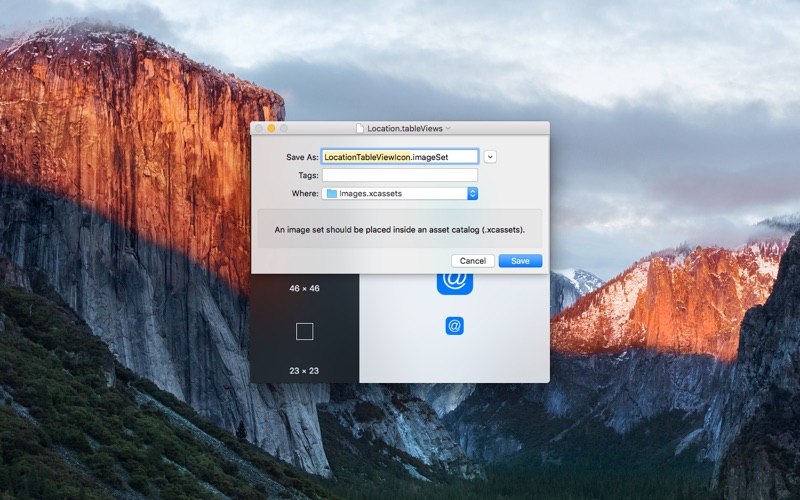send link to app
From the makers of CircleIcons comes TableViewIcons. TableViewIcons lets you easily create a “table view icon” for your iPhone or iPad app. (See the Settings app for built-in system examples of such icons.)
Steps to create a table view icon:
– Create a template image in your favorite image editor.
– Make a new TableViewIcons document.
– Choose a fill color.
– Drop the template image into the respective image well.
– Export the icon.
Additional Info:
* Icons are exported as Xcode image sets (.imageset). For best results, they are typically placed inside an Xcode asset catalog (.xcassets).